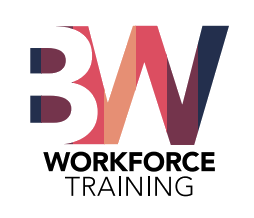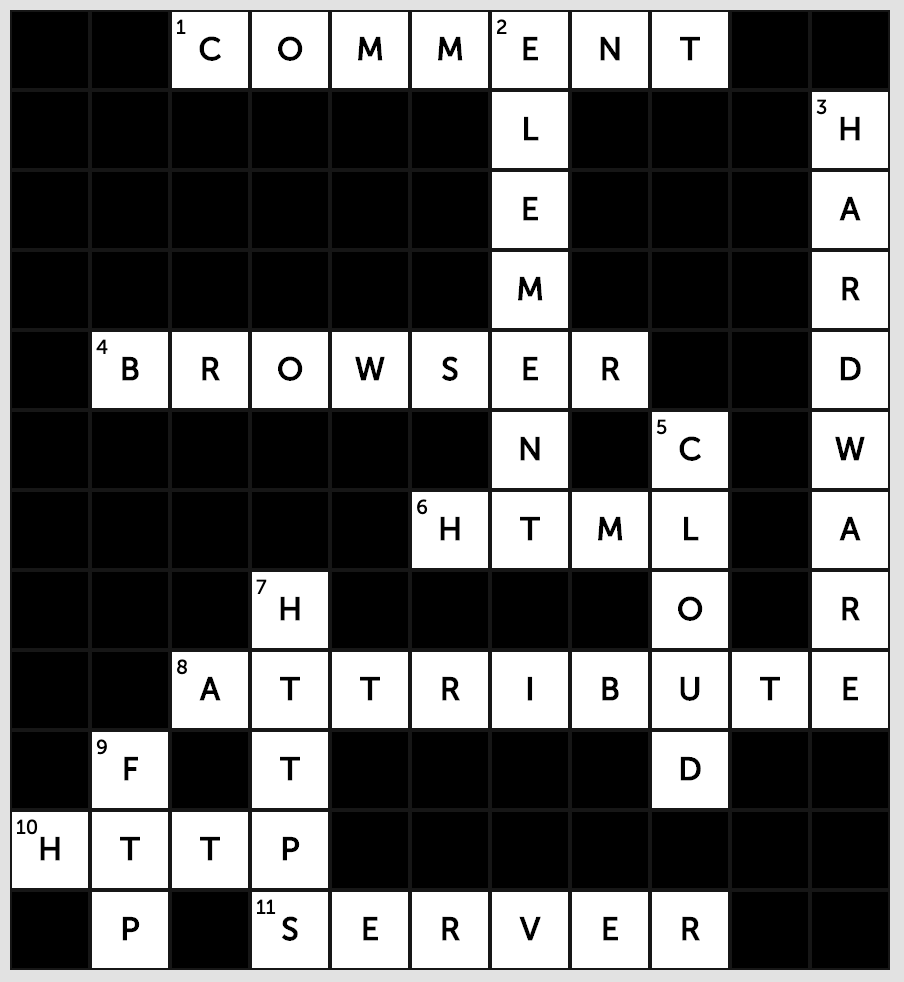Day 2
- Take Home Review
- More HTML
- Daily Challenge
- CSS
- Take Home Challenge
Hover here to view take home answers
- Void Elements (aka Self-Closing Tags)
- Hyperlinks
- Entities, entity syntax
&name; - Best Practices
-
- Nesting
- Code indentation
- Create a New Folder in your Desktop
- Open that folder in VS Code
- Create a new Visual Studio Code File in that folder
- Add the following content to your HTML page:
- Heading
- Paragraph
- Hyperlink to an external website
- Unordered List
- BONUS: Add the Doctype, Head and Body elements.
- Save your work!
- Right click your code > "Open with Live Server" to view your work in the browser!
selector { property: value; }
- Readability
selector {
property: value;
}
selector2 {
property: value;
}
/* comment */
- Create a new Visual Studio Code File
- Create 4 div elements as described:
- Size: 100px height / 100px width
- Color: Any. (Must use a hexadecimal color value)
- Arrangement: Vertically stacked with space around each div.
- BONUS: Display divs horizontally
- BONUS: Give each div a different color