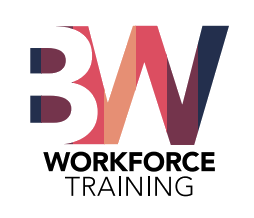Day 6
- Take Home Review
- CSS Position Property
- Element Inspector
- Daily Challenge
- Styling Hyperlinks
- Take Home Challenge
- Questions?
- Examples of CSS Position Property
position: static; /* default */relativeandstickyelements will retain the space at its original placement on the page.absoluteandfixedelements will not retain the space at its original placement on the page.
- commonly used with
top,right,bottom, and/orleftproperties (orinsetshorthand) - top, left, right, and bottom has no effect when set to
static - for
stickytypically top value is required to function i.e.top: 0;
- To open your element inspector from your browser:
- Right-click on any web page and select "Inspect" or "Inspect Element"
- Try it! Inspect this page
- Using your project from Day 5:
- Create a sticky nav element at the top of your page
- Add some links to your nav
- Make sure your links open in a new tab
- Save your work!
- Right click your code > "Open with Live Server" to view your work in the browser!
- Hyperlink Styles and States
a { /* default */ } a:link { /* unvisited links */ } a:visited { /* visited links */ } a:focus { /* when in focus by tabbing */ } a:hover { /* when hovered over */ } a:active { /* when clicked on */ }
- Using your Daily Challenge Project:
- Remove the underline from your nav links
- Give your nav links a background color on hover
- Change the text color after a link has been visited
- Save your work!