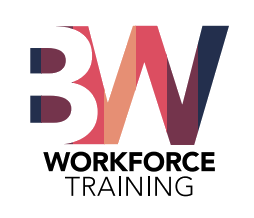Day 7
- Take Home Review
- Git vs GitHub
- SSH Protocol
- Daily Challenge
- Github Repositories
- Intro to Git Commands
- Take Home Challenge
- Questions?
- What is Git? (Video)
Gitis a Version Control System (VCS) installed on your computer that you can access through your terminal- Download Git and Git Bash
- **Make sure you check this option
- Basic Terminal Commands:
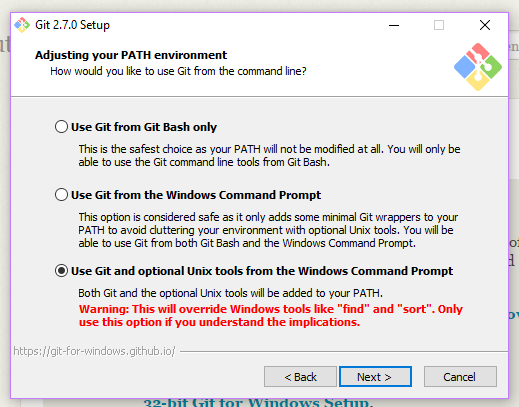
cd [folder-name]
cd ..
cd ~
pwd
ls
ls -al (macOS)
dir (windows)
rm [file-name]
rm -rf [folder-name]
cp [file-name] [file-name-copy]
mv [file-name] [new-file-name]
mkdir [folder-name]
touch [file-name]GitHubis a code storage and sharing application built as a visual interface for Git. It's like Google Drive for developers.
- Follow the directions above to generate your own SSH key
- Add the SSH key to your GitHub account.
- Comparing GitHub to Google Drive, a repository is like a folder.
- Creating a New Repository
git --version (get current installed git version)
git status
git clone [repo-ssh-link] (copies a repo)
git init (initializes git tracking in current folder)
rm -rf .git (removes git tracking from current folder)- Create a new repository in GitHub named "github-practice"
- Clone the repository using SSH
- BONUS: Add an index file and stylesheet to your local repository.