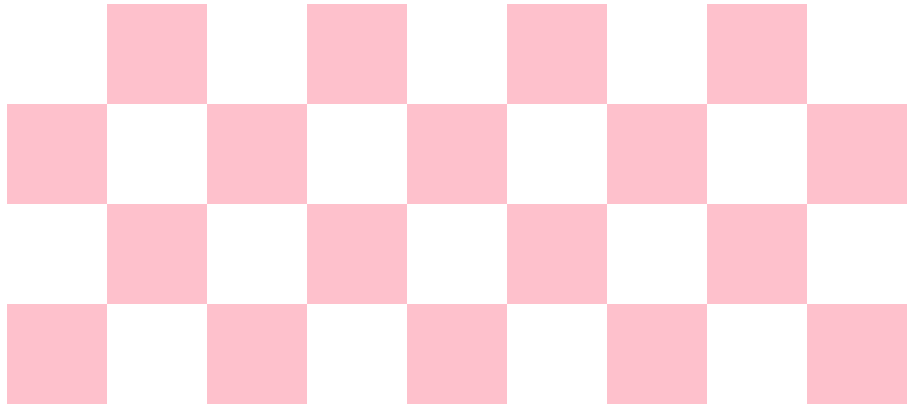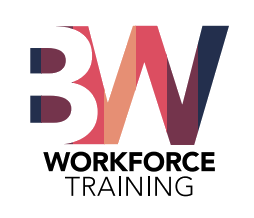- Take Home Review
- Display Property
- Visibility Property
- Opacity Property
- Daily Challenge
- Branding & Design Best Practices
- Lists and Navigation
- Take Home Challenge
- Normal flow
- Block elements
- think vertical
- stack up like pancakes
- don't want any elements to their left or right side
- take the full width available
- height is dictated by the content
- css properties: width, height, margin, and padding will work
- default block elements
- Inline elements
- think horizontal
- share the horizontal space as much as possible, if room runs out then they wrap around to next line. Similar to a movie theater
being filled row by row as more people come in
- the width and height is dictated by the content
- css properties: width, height, margin, and padding will NOT work as expected
- default inline elements
-
Inline-Block elements
- a hybrid between block and inline elements
- css properties: width, height, margin, and padding will work as expected
- suffer from phantom space
- Using the Visual Studio Code file from your take home challenge:
- Add more boxes - the more the better
- Hide every other box so that it creates a checkerboard pattern
- (Hint): Resize your screen to see how the boxes wrap around
- Save your work!
- Right click your code > "Open with Live Server" to view your work in the browser!
- Example:
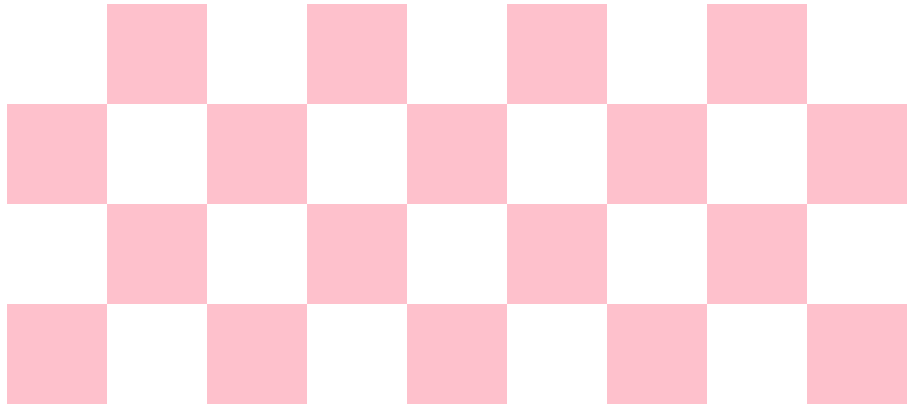
- Worst Websites:
- (Visual)
- Best Websites:
- (Visual)
- Best Practices:
- Create a new Visual Studio Code File
- Create a horizontal navbar with 3 nav items
- Add hyperlinks to each nav item
- Save your work!