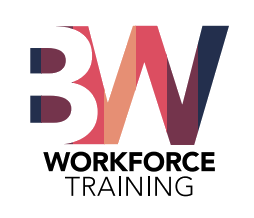Day 1
- Introductions
- Computer Basics
- Web Basics
- Daily Challenge
- Intro to HTML
- Syntax
- Elements
- Attributes
- Comments
- Final Project Overview
- Take Home Challenge
- Instructor
- Intro
- How to Reach Me
- Students
- What is Bitwise?
- Computers
- Types
- Hardware vs Software
- The Internet
- World Wide Web
- The Cloud
- Servers vs Clients
- HTTP vs HTTPS
- FTP vs SFTP
- Browser vs Search Engine
- Create a file in Visual Studio Code called
index.html - Copy this challenge into your Visual Studio Code file
-
<!DOCTYPE html> <html lang="en"> <head> <title>Keyboard Shortcuts</title> </head> <body> <h1>Keyboard Shortcuts</h1> <p>Use a search engine to find and fill out the following "Keyboard Shortcuts":</p> <ul> <!-- EXAMPLE --> <li>Save File: ⌘cmd + s | ctrl + s</li> <!-- END EXAMPLE --> <li>Cut: ______</li> <li>Copy: ______</li> <li>Paste: ______</li> <li>Undo: ______</li> <li>Find Text: ______</li> <li>Select all text: ______</li> </ul> </body> </html> - Fill out the shortcuts for each action
- Save your work
- Right click your code > "Open with Live Server" to view your work in the browser!
Tag Usage Example
<element>CONTENT</element>CONTENT can be nothing, text, or more tags.
Basic Page Example
<!DOCTYPE html>
<html lang="en">
<head>
<meta charset="UTF-8">
<meta name="viewport" content="width=device-width, initial-scale=1.0">
<title>Page Title</title>
</head>
<body>
<header>
<h1>Heading 1</h1>
</header>
<div>
<p>Paragraph Tag</p>
</div>
</body>
</html>
<!-- end page example --><h1>Hello World!</h1> (Heading Level 1)-
<!DOCTYPE html><html></html><head></head><title></title><body></body><p></p>
- More Elements
Attribute Syntax
attribute-name="attribute-value"
Attribute Usage Example
<p title="I'm a tooltip!">Content</p>
-
widthheightaltlang
- Global attributes
- More Attributes examples
- Why use comments?
<!-- COMMENT -->
- Requirements
- Presentations on the last day of class!
- Complete this Crossword Puzzle