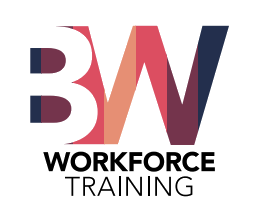- Take Home Review
- Storing Data
- Daily Challenge
- Timers
- Take Home Challenge
- Session Storage
- Local Storage
.setItem().getItem().clearItem()
- Create a new codepen
- Build a form for users to create an account
- You will need:
- Username field*
- Password field*
- Repeat Password field*
- "Create Account" button
- *required fields
- Disable the "create account" button until all fields are completed
- When the user clicks "Create Account", check if the passwords match
- If all checks pass, store the user's information
console.log the username and password- BONUS: Display an error if the passwords don't match
- Continue working on your final project
- Main objectives:
- Create an input field for users to ask a question
- Create a label for your input field telling your user to "Ask me anything!"
- Create an "ask" button (this will run the function that outputs a random magic 8 ball image)
- Create a div with an id of "answers" that you will insert the images into using js
- Create an "ask" function that when clicked, will choose a random 8ball image and insert it into your "answers" div
- Replace the input field with the user's question when displaying the answer
- Style your page any way you like
- Activate Github Pages for your project